Table of contents
Yeah, you clicked this blog because you finally got interested in python and what to install it, well welcome to installing python.
STEPS
Open your browser and navigate to python.org
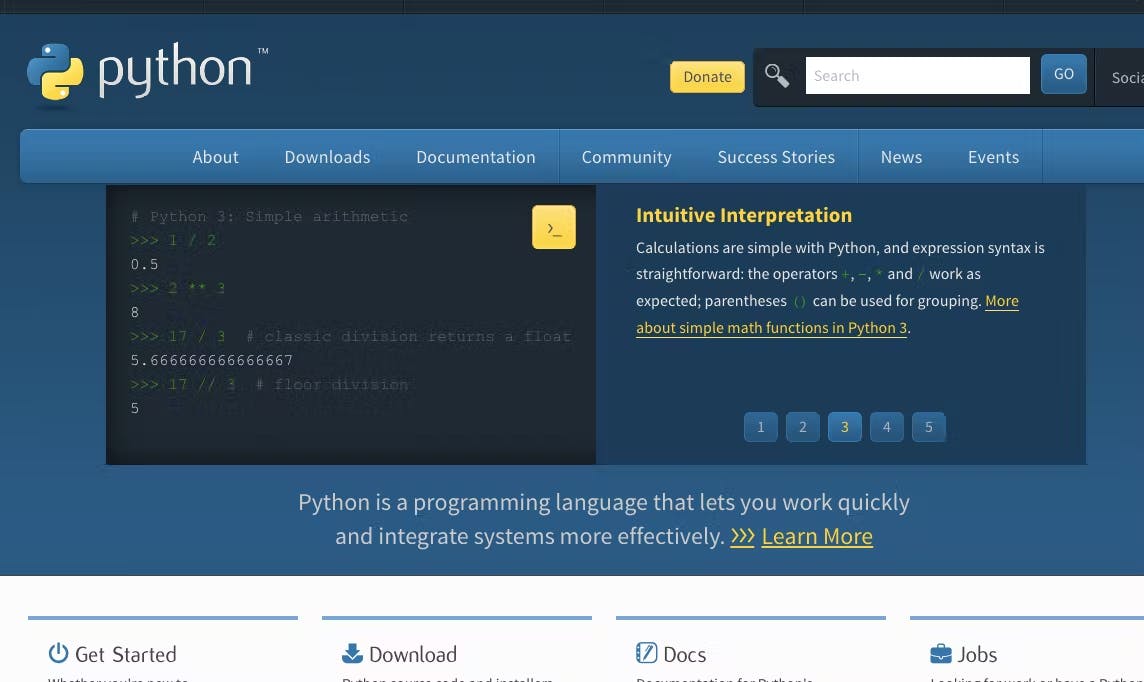
Click on the download section, it navigates to the download page.
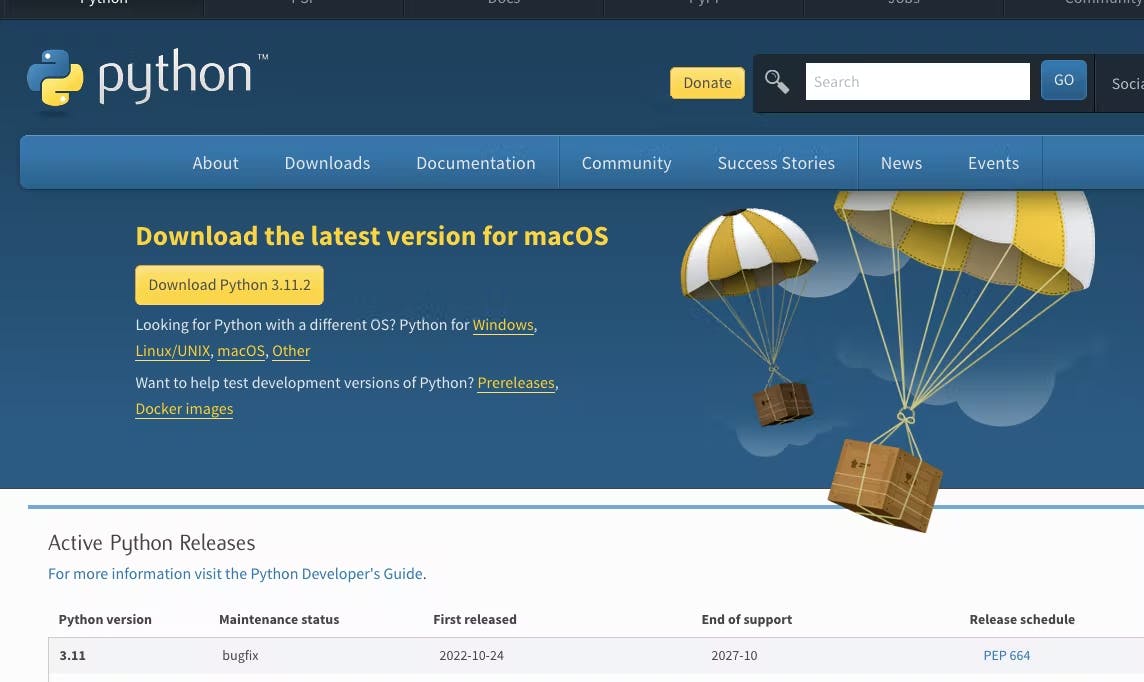
Click any of the underlined link depending on your operating system (Windows, Linux, Mac or Other). This should take us to a page of all the different/latest versions of python for that OS.
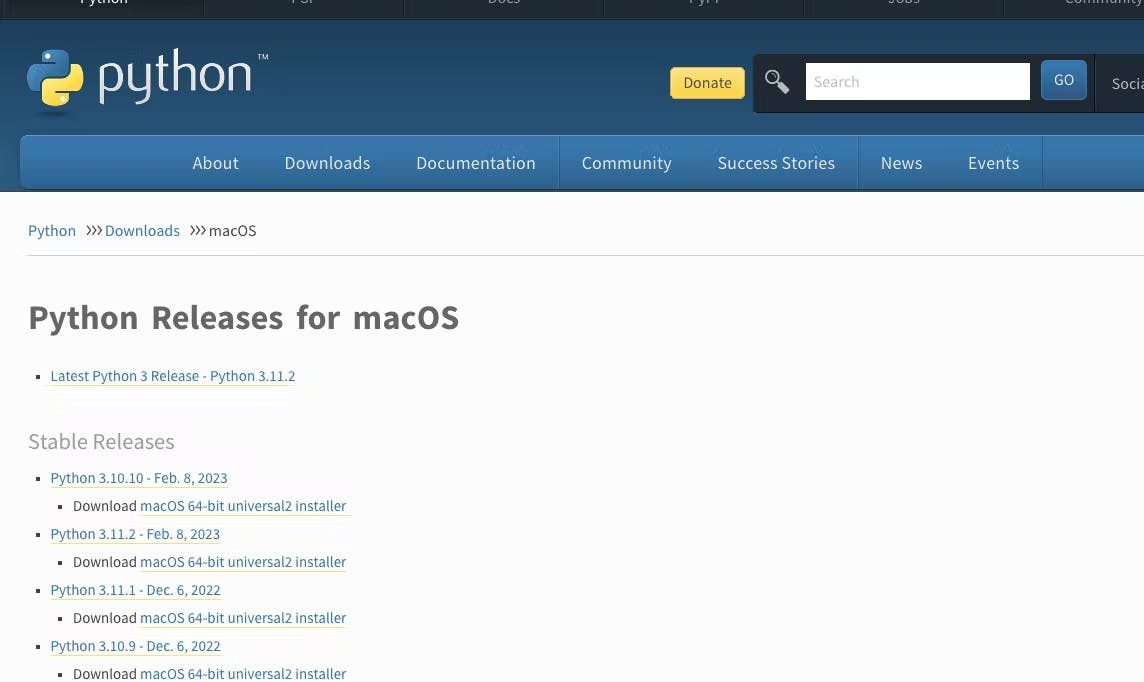
It is advisable to always install the latest version available. Simply click on the download link under any of the python versions you choose to install. After this, your download should start.

After downloading, open the downloaded file in your finder for mac and file explorer for windows.
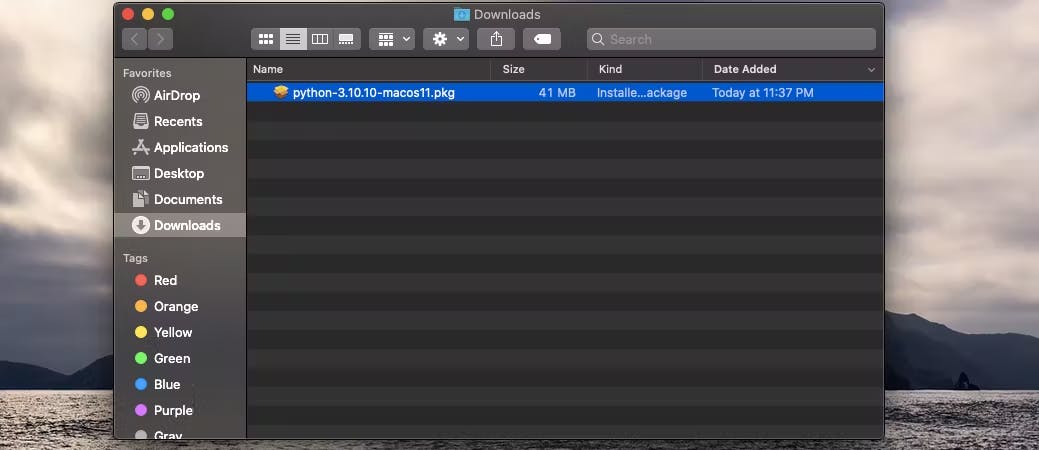
Double-click on the file, and it should install.
On windows, on getting to the image below during installation, please tick add to the path.
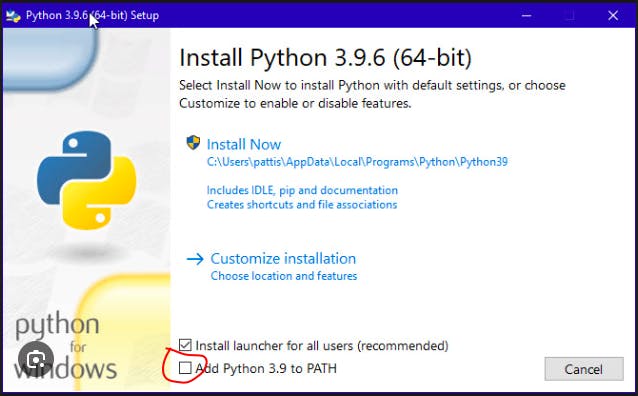
CONFIRM INSTALLATION
Open your command line interface cmd for windows and terminal for macbook
Type the following command python3 --version and press enter.
This should return the python version.
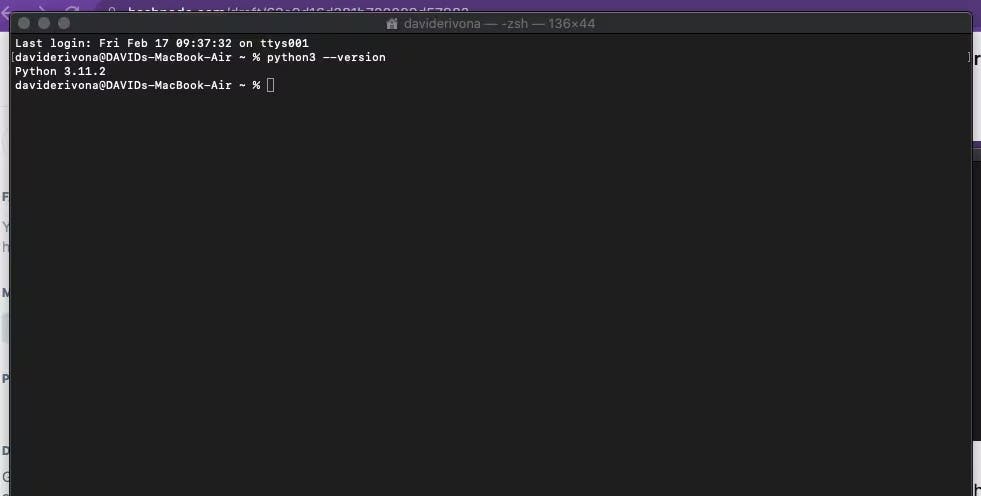
You have successfully installed python!

Made with ❤️ from rivondave
Like and comment if this was helpful to you.
Follow if you wish😭
#rivondave
